Switch is not just about basic task management; it also offers advanced features that can significantly enhance your productivity. By utilizing these features, you can streamline your workflow and achieve better results.
Completa el formulario
Switch seamlessly integrates with various third-party applications, allowing you to connect your favorite tools and enhance your productivity.
Switch seamlessly integrates with various third-party applications, allowing you to connect your favorite tools and enhance your productivity.
Switch seamlessly integrates with various third-party applications, allowing you to connect your favorite tools and enhance your productivity.
Switch is not just about basic task management; it also offers advanced features that can significantly enhance your productivity. By utilizing these features, you can streamline your workflow and achieve better results.

To set up integrations, navigate to the settings menu and select the applications you wish to connect. Follow the prompts to complete the setup.
To create a custom workflow, go to the workflows section and click on 'Create New'. Define the steps and assign team members accordingly.
Download the Switch mobile app from your device's app store. Log in with your credentials to access your projects and tasks on the go.


.png)
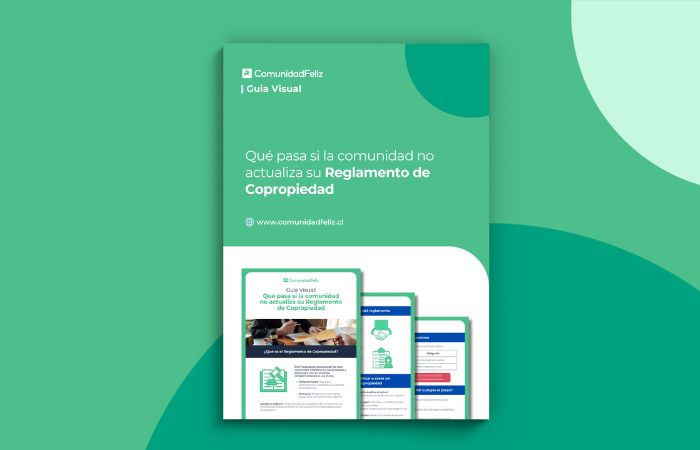
Switch seamlessly integrates with various third-party applications, allowing you to connect your favorite tools and enhance your productivity.
Switch seamlessly integrates with various third-party applications, allowing you to connect your favorite tools and enhance your productivity.

*Para obtener el certificado se requiere mínimo nota 8 en el cuestionario del curso. El certificado se entregará en hasta 10 días después de la conclusión de los cuestionarios.
**El certificado emitido para este curso no es equivalente a los certificados de cursos de administración y competencias laborales necesarios para la inscripción en el Registro Nacional de Administradores.
Switch seamlessly integrates with various third-party applications, allowing you to connect your favorite tools and enhance your productivity.
Switch seamlessly integrates with various third-party applications, allowing you to connect your favorite tools and enhance your productivity.