This user guide provides detailed instructions on how to navigate and utilize Switch effectively. Whether you are a new user or looking to enhance your skills, this guide is designed to help you make the most of the platform.
Completa el formulario
To create an account, visit the Switch website and click on 'Sign Up'. Fill in the required information and follow the prompts to complete your registration.
To create an account, visit the Switch website and click on 'Sign Up'. Fill in the required information and follow the prompts to complete your registration.
To create an account, visit the Switch website and click on 'Sign Up'. Fill in the required information and follow the prompts to complete your registration.
This user guide provides detailed instructions on how to navigate and utilize Switch effectively. Whether you are a new user or looking to enhance your skills, this guide is designed to help you make the most of the platform.

Access your account settings to update your profile, change your password, and manage notifications.
If you encounter any issues, refer to the help section for troubleshooting tips and contact information for customer support.
Your feedback is valuable. Share your suggestions for improving Switch through the feedback form available in the settings menu.

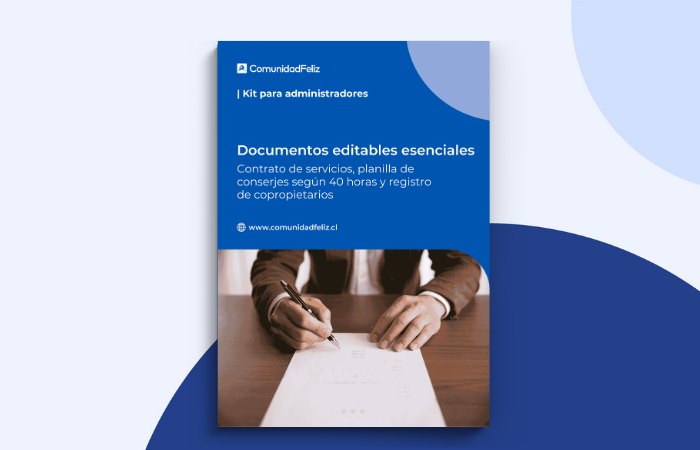

.png)
To create an account, visit the Switch website and click on 'Sign Up'. Fill in the required information and follow the prompts to complete your registration.
To create an account, visit the Switch website and click on 'Sign Up'. Fill in the required information and follow the prompts to complete your registration.

*Para obtener el certificado se requiere mínimo nota 8 en el cuestionario del curso. El certificado se entregará en hasta 10 días después de la conclusión de los cuestionarios.
**El certificado emitido para este curso no es equivalente a los certificados de cursos de administración y competencias laborales necesarios para la inscripción en el Registro Nacional de Administradores.
To create an account, visit the Switch website and click on 'Sign Up'. Fill in the required information and follow the prompts to complete your registration.
To create an account, visit the Switch website and click on 'Sign Up'. Fill in the required information and follow the prompts to complete your registration.